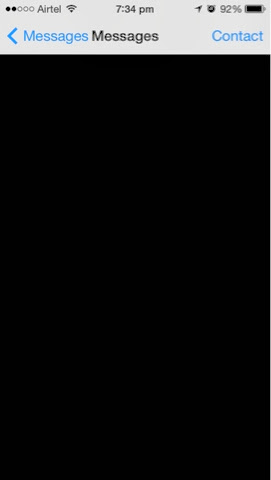iOS 8 & OSX 10.10 Summary
Apple announced iOS8 & OS X 10.10 (Yosemite) in WWDC 2014 today: Happy that i watched WWDC 2014 Live. Here is the summary of features added into iOS8: QuickType - Auto suggests or predicts the keywords from the types sentence, just like the app “SwiftKey”. Interactive Notifications - You can make actions within the notification centre without opening up the app. For Ex: tap on message to reply w/o going into Messages app. iMessage Groups, Self destructing Audio & Video, Location Sharing. Extensibility - Allows to interact between apps. TouchID API - Developers can use the Touch ID for authentication. HealthKit - Tracks Health HomeKit - Automate you Home devices CloudKit - Store app’s database schema SpriteKit - SceneKit & lots of other additions Siri Features: * “Hey Siri” wakes up the digital assistant, Hence hereafter No need to Long tap the Home button or take the phone near to your ear to talk to Siri. *